Simple Difference between Fast Clone and Full Clone
Website Visitors:In XenDesktop version 5.0, MCS used only one way to create VDIs i.e., using fast clone way. This will have one base disk(master image disk) and all the machines created from this disk will have a delta disk which contains changes like user installed apps, data etc as shown in below image:
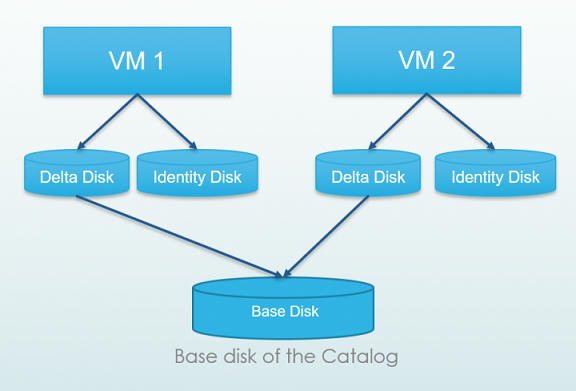
This method has its own pros and cons as given below.
Pros:
- Small disk for delta file as it only has the updates.
- VM creation time is really fast as it creates a clone in vcenter(or any other hypervisor)
Cons:
- VM migration is not possible on all hypervisors.
- Storage migration is not possible.
- Backup softwares cant backup these VDIs.
- As the storage is unaware of the VM structure, it is unable to apply any optimisations to the way that it stores the data.
- As the deltas grow over time, this can lead to disk fragmentation on the storage, leading to increased load on the storage.
For these reasons citrix introduced new feature to MCS to publish new VDIs either in fast clone way or full copy mode. You can only select this option while creating machine catalog and when you choose static machine with changes saved to local disk only. If you choose static, with user changes discard or, random VDI mode, you will not see this option.
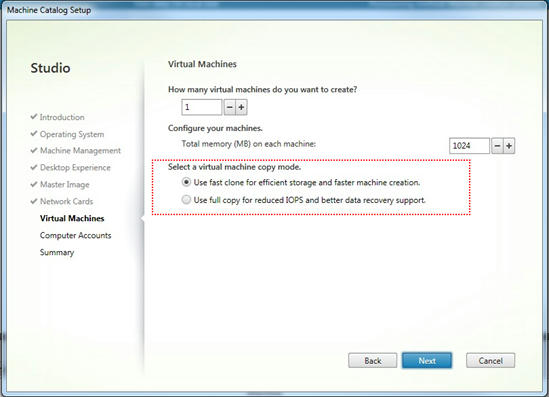
Note: You cannot convert a fast clone machine catalog to full copy machine catalog. If you want to do this,
- You have to delete existing machines and machine catalog and recreate everything, OR
- Clone all these existing machines into full VMs, add them as existing machines. This way, you will be out of cloning method, OR
- Remove machines from catalog, Create new machine catalog and add all these machines as existing machines type. Create new catalog with full copy mode and deploy VDIs from it.
Full copy VDI structure looks like this:
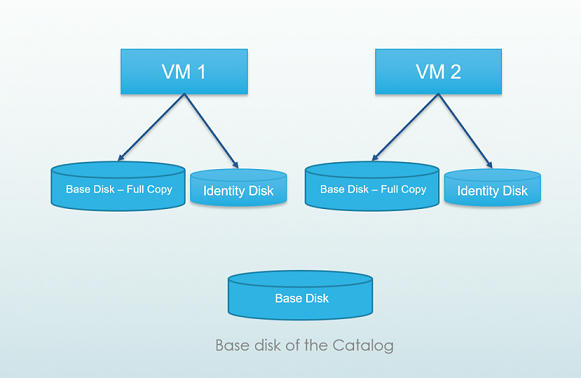
Personally, I would suggest to use full copy mode if you have enough storage. Because with the fast clone way, if users need more space on the disk, we cant increase space. Whether you power off or power on, hard disk size would be grayed out for these cloned machines. With full copy, you can storage migrate, or VM migrate. Everything works.
Want to learn more on Citrix Automations and solutions???
Subscribe to get our latest content by email.