There Are No Apps or Desktops Assigned to You at This Time
Solution to no apps or no desktops assigned error
Website Visitors:When users login to Citrix Gateway portal or storefront load balanced vip, they endup in the error, “There Are No Apps or Desktops Assigned to You at This Time”. There are multiple solutions to this error. Verify which solution works for you.
User does not have access to any apps
When user does not have access to any applications or desktops, user will endup in same message when he logs into the Citrix gateway portal. Citrix admins should provide access to required applications on ddc.
DDC to DB server connection lost
If the connection between DDC server and the site database is lost, local host cache should immediately kick in and serve the users who already logged in earlier. In the scenario where database is lost, when new users try to login to citrix gateway or SF portal, users will endup in the error message as DDC is not able to communicate with database server. Verify if your database server is up and database services are running.
DDC to Storefront communication issue
StoreFront is setup to communicate using HTTPS (Port 443) with the Delivery Controller and the controller was not setup for HTTPs.
Login to your storefront server, under stores, to the right hand side, click manage delivery controllers, edit, and check whether http or https is selected.
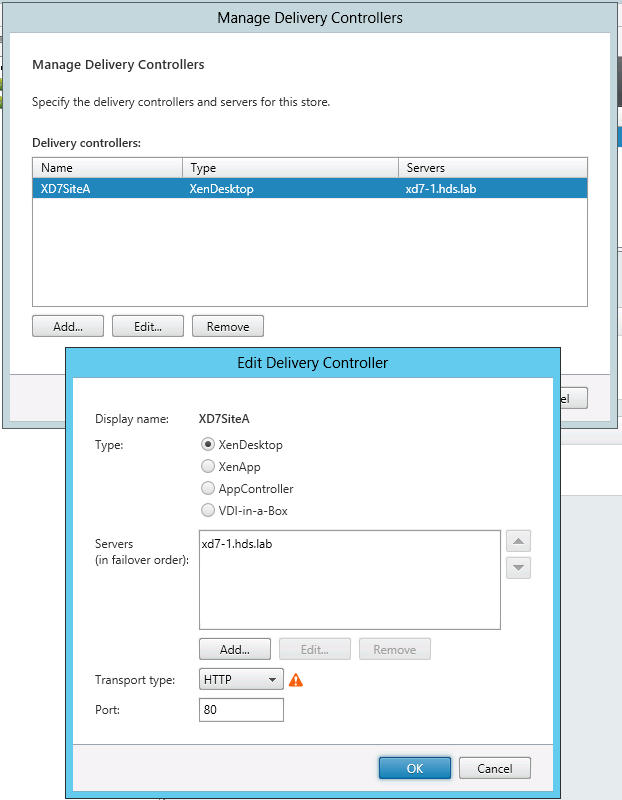
Source: CTX200583
If it is on https, change it to http, login to citrix gateway or storefront URL and check if apps are displayed. If you can see the apps, this means, the certificate on ddc is causing the problem. Install certificate on ddc, and bind it to https/443 using netsh or IIS. Make sure https protocol is set in manage delivery controllers section in storefront. Login to citrix gateway or storefront URL and check the apps.
Another option is to change the option to http in manage delivery controllers section in storefront without installing certificate on the ddc. By this process, DDC to SF will communicate on http port 80.
If you need secure communication between ddc and sf, then you have to install certificate on ddc and use https in sf.
Want to learn more on Citrix Automations and solutions???
Subscribe to get our latest content by email.