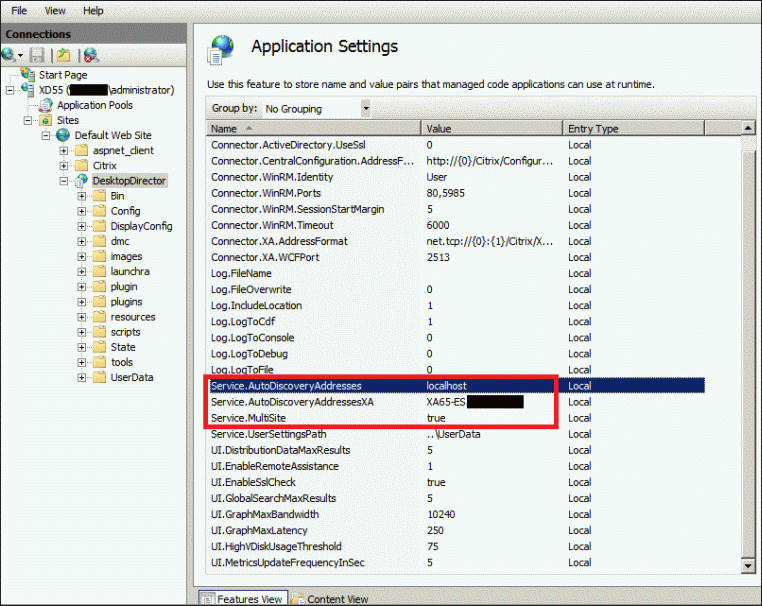Add other DDC to Citrix Director
Website Visitors:
Contents
Scenario:
In your current organization, you have different xendesktop sites, one for prod, one for dev, one for testing or one for win7, one for win10 etc. You have to add all the xendesktop controller servers in your director to populate them in your director website.
Here is how to do it:
- login to your director server and open inetmgr
- Click on your server name, site, default web site, director as shown below:

- To the right, In ASP.NET column, double click on Application settings:

- select service.autodiscoveryaddresses name and add all your xendesktop server names. You can add all the servers per site, or one server for one site separated by comma.
- Add one more key, name Service.MultiSite and value true
 Source
Source - Reset IIS from CMD.
- Login to your director. It should populate all the sites immediately.
Want to learn more on Citrix Automations and solutions???
Subscribe to get our latest content by email.