XenApp 6 Features IMP- Part 1
Website Visitors:XenApp 6 brings a host of features and benefits that most companies will need as the technology continues to evolve, and user requirements continue to expand. These features and benefits include:
- Simplified Installation
- Single Management Console
- Worker Groups
- Policies and GPO Integration
- Merchandizing Server and Dazzle
- HDX
- Provisioning Server
Simplified Installation
With introduction of XenApp 6, Citrix introduced a number of enhancements to the installation wizard. Borrow-ing from Microsoft’s “Manage your Server” and roles concepts, Citrix adopted a similar process for installing XenApp.
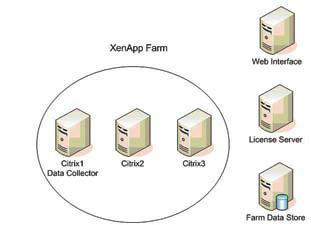
A typical Citrix Farm contains the basic components shown in Figure 1. During the installation of XenApp, the administrator chooses which roles a particular server will take in the Citrix XenApp Farm. Small Citrix farms typi-cally have the following roles.
- Web Interface Server
- License Server
- XenApp Server
Although the Farm Data Store is an essential part of the Farm, it is not technically a role. In fact, it is not a Citrix Server at all. It is a database server, typically SQL, that contains critical Farm Data. During the configuration wizard for XenApp, the administrator designates where the Data Store will be located.
Larger Citrix XenApp Farms are much more complex than this diagram. They include components like Provision-ing Services, EdgeSight monitoring, Dedicated Data Collectors, Remote Access Devices, and increased redun-dancy with all essential servers. For a look at the roles options available in XenApp 6, see below figure
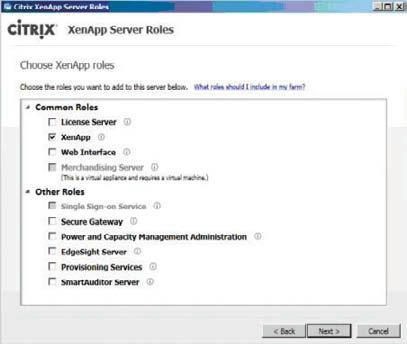
Another change to the install process is that there is no configuration required during installation. This makes the install of each of the roles very simple. Once the installation is completed, the administrator is prompted to configure each of the roles.
Single Management Console
Over the years, one challenge for Citrix administrators has been the need for different consoles for many of the Citrix management tasks. XenApp 6 has consolidated almost all administrative tasks in one console called the Delivery Services Console.
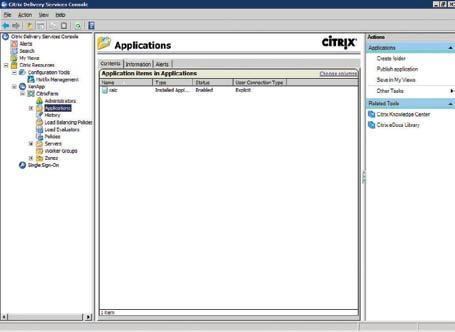
With the Citrix Delivery Console, an administrator can use one console to perform things like Publishing Ap-plications, Creating Policies, and Managing Worker Groups and Zones, along with many other tasks. With one console, you can now manage hundreds of servers and applications in a Citrix Server Farm.
Worker Groups
In previous versions of Citrix, App Silos were managed in a very manual way by only installing and publish-ing certain applications to certain Citrix servers. With XenApp 6, Citrix has introduced Worker Groups. Worker Groups allow you to manage all servers within an App Silo as one object. This allows you to publish applications and set policies with a Worker Group rather than individual servers, making managing complex real-world Citrix environments much easier.
Another benefit of Worker Groups is the ability to perform Load Balancing between geographical locations or direct users to the XenApp servers closest to their current location.
Policies and GPO Integration
Previous to XenApp 6, the Microsoft policies (GPOs) were controlled with one console, and the Citrix policies were managed with a separate console. Citrix Administrators can now use GPOs and Or-ganizational Units (OUs) to manage their Citrix Policies just like they do their Microsoft Policies, giving Adminis-trators one tool to manage user rights.
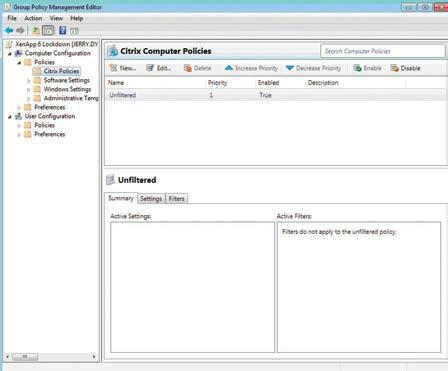
If you do not have rights at an Active Directory Level, Citrix does still allow for IMA-Based Polices, which are stored in the Citrix Data Store. These policies are created using the Delivery Services Console; however, they are superseded if GPO-Based Citrix Policies exist.
Merchandising Server and Windows Receiver
Citrix has been marketing for years that Any Client can connect from almost anywhere and access business applications securely. In previous versions of XenApp, this promise of anywhere access has not been easy to maintain. Citrix Administrators have had the challenge of keeping all of those end-points up to date with the Citrix Client Software.
HDX
Many of you have probably heard of HDX, but what is it? Is it a protocol? Does it replace the TCP/IP or, perhaps, the ICA Protocol? No, actually, it is just a brand. It is short for “High Definition Experience” and represents a host of technologies (more than 60) according to Citrix. These technologies allow the user experience to be the best ever when connecting to a hosted desktop or application. XenApp 6.0 introduced HDX 3D GPU Sharing for DirectX apps in March 2010. And as 2012 came to an end, CITRIX released a private Tech Preview of OpenGL GPU Sharing to selected partners and customers. Here is a short list of some of the HDX Technolo-gies included in XenApp. (See http://hdx.citrix.com)
- HDX MediaStream – Seamless multimedia experience
- HDX RealTime – Voice and video for real-time collaboration
- HDX Broadcast – Optimized delivery over any network
- HDX SmartAccess – Simple, secure access to users anywhere
- HDX Plug-n-Play – Simple access to peripherals
- HDX RichGraphics with RemoteFX – High-performance graphics
- HDX WAN Optimization – Performance and bandwidth optimizations
- HDX Adaptive Orchestration – Maximize end point, network, and server resources
Provisioning Server
Provisioning Server technology allows Citrix administrators to create a single master virtual disk (vDisk) and then connect multiple desktops or servers to that vDisk and boot simultaneously.
With XenApp, we can leverage this technology to keep all of the Application Servers in a Citrix Farm consistent with the same applications, hotfixes, and patches. This ensures that users receive the same experience, regard-less of which server they are load-balanced to. With this technology, administrators can now update many serv-ers by updating a single vDisk, making administering large server farms much simpler.
Want to learn more on Citrix Automations and solutions???
Subscribe to get our latest content by email.